For serious book lovers, the joy of building a personal library often comes with a hidden challenge: chaos. A few shelves quickly turn into a massive collection, and without a system, you lose track of which books you own, which copies you lent out, and which volume comes next in a sprawling series.
If you are struggling to manage your books, you need more than a list, you need a Library Management System.
This guide explores the best practices for organizing, tracking, and maximizing your collection using Book Tracker, the robust app designed to make your literary life simple, stress-free, and digitally secure.
Why Dedicated Library Software Trumps Spreadsheets
While manual spreadsheets or notebooks might work for a time, they fail at scale. Readers searching for “best book catalog app” are looking for automation and power.
A specialized app like Book Tracker delivers where manual methods fail:
- Instant Access & Portability: Your full library is always with you (iPhone, iPad, Mac).
- Precision and Speed: Instantly catalog books using Barcode Scan or ISBN Search, eliminating manual data entry errors.
- Automatic Synchronization: Changes sync instantly via iCloud, ensuring your Mac list matches your phone list.
- Data Security: Daily Automatic Backups protect your investment of time and data.
Step 1: Building Your Digital Collection Fast
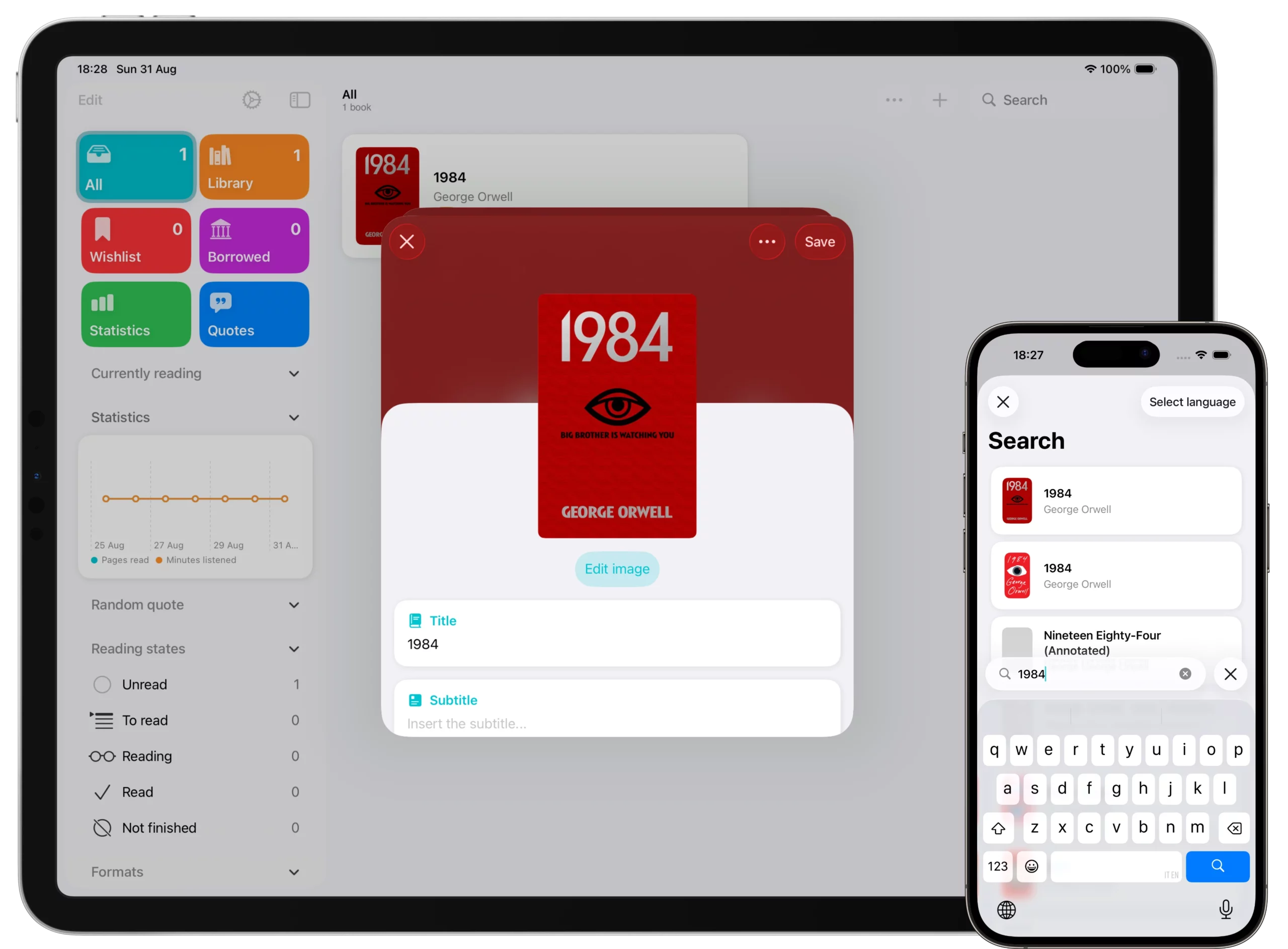
The biggest hurdle is migration. Book Tracker solves this by offering multiple entry points to quickly build your inventory:
- High-Speed Barcode Scanning: Use your camera for immediate addition of physical books.
- Seamless Import: Migrate your entire history from older apps like Goodreads, BookBuddy, or Delicious Libraryusing a universal CSV file import.
- Status Assignment: Assign a clear status immediately (
To Read,Currently Reading,Finished) to organize your next steps.
Step 2: Organizing Your Library Like a Professional Librarian
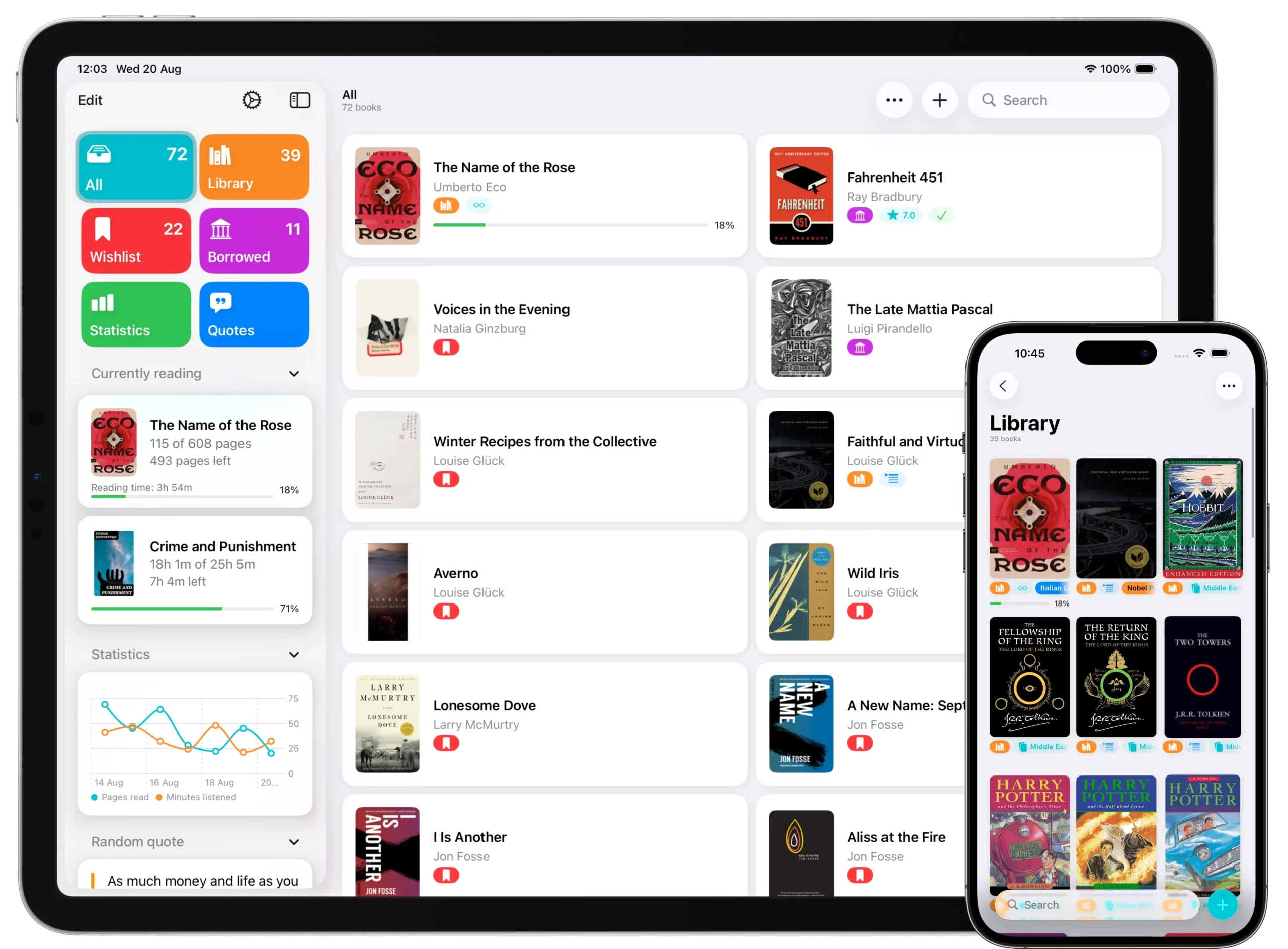
A simple list is useless. Book Tracker excels in deep categorization, allowing you to filter and sort your collection based on your needs.
Tags for Flexible Grouping
Tags are the power tool of organization. Use them to create custom groupings:
- Genre:
Fantasy,Biography,Thriller. - Personal Goals:
2026 Challenge,High Priority TBR. - Acquisition:
Borrowed,Signed Copy.
Smart Lists for Automation
Don’t waste time updating lists manually. Smart Lists automatically generate based on filters you define (e.g., “All Unread Books > 500 Pages,” “Top Priority TBR”). When a book meets the criteria, it instantly appears in the list.
Series Management: Never Read Out of Order
For complex sagas and multi-volume works, group them into a Series and assign a custom numerical order. This feature ensures you always know which volume comes next, solving a common pain point for Sci-Fi and Fantasy readers.
Step 3: Financial & Inventory Control
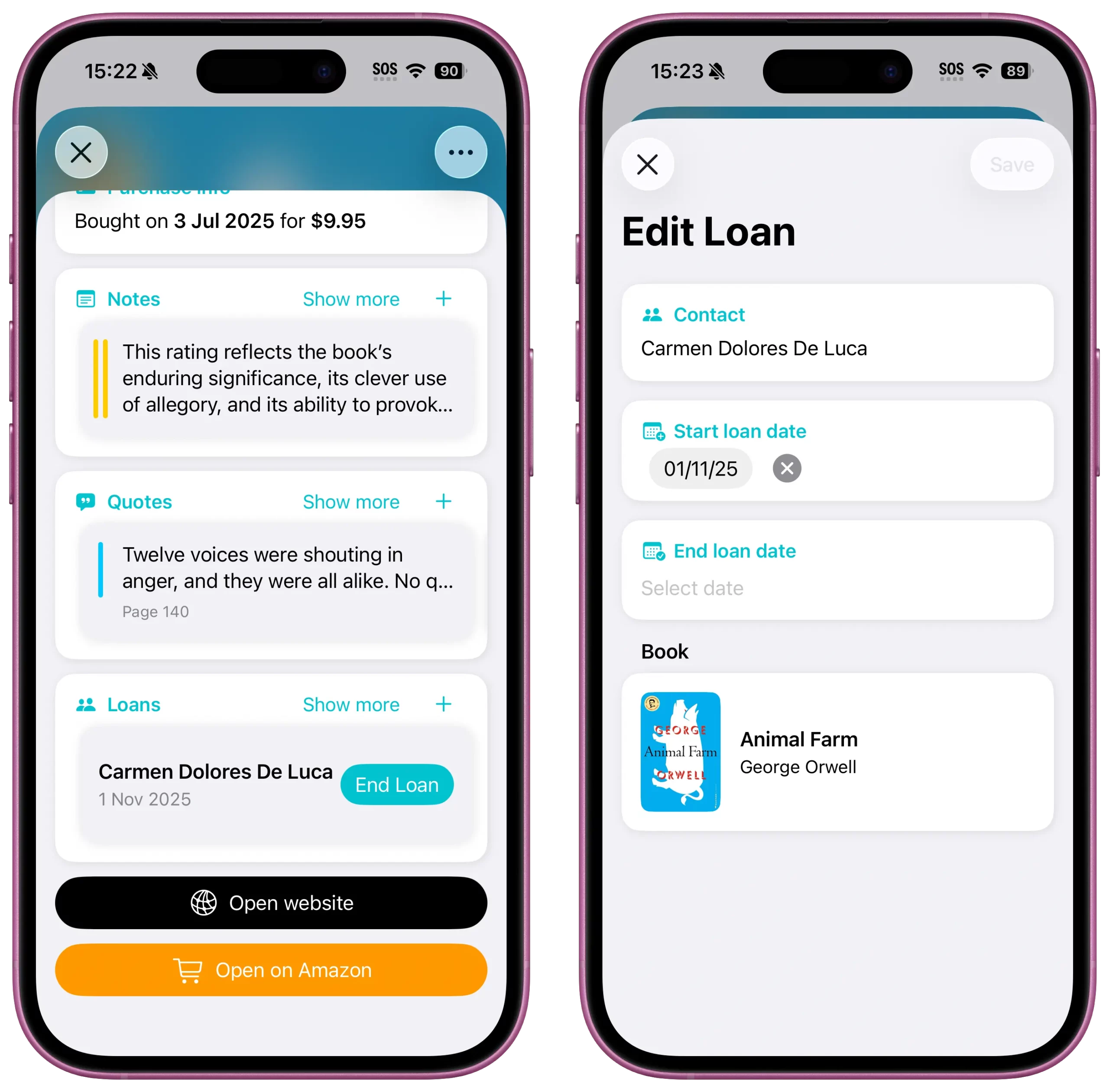
A true library management system must track more than just titles. Book Tracker provides essential inventory and financial tracking:
- Loan Tracker: Never lose a borrowed book again. Log who has your copy and the date it was loaned.
- Acquisition Data: Log the Purchase Price and date. Use the Statistics section to view your total book spending over the year (a crucial feature for budget management).
Step 4: Tracking Your Reading Habit with Precision
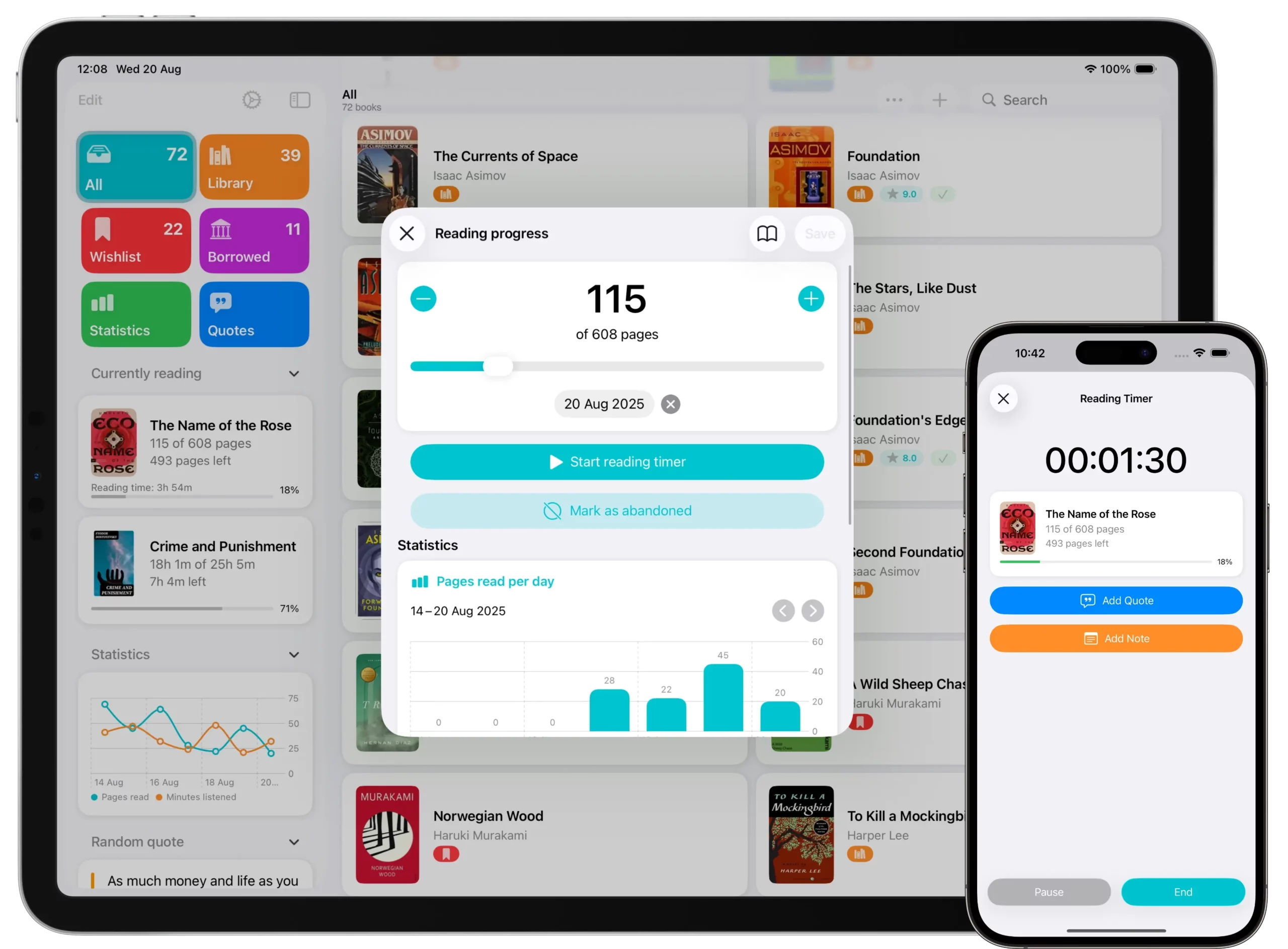
Managing the library is only half the battle; managing your time is the other. Book Tracker’s integrated tools transform your reading consistency:
- Integrated Reading Timer: Start the timer when you begin reading and stop when you finish. Use the Live Activity feature (on compatible devices) to keep the timer visible on your Lock Screen for distraction-free tracking.
- Deep Statistics: The dedicated Statistics section provides clear metrics:
- Books/Pages finished per month.
- Most-read authors and genres.
- Progress toward your yearly Reading Challenge.
Step 5: Safety, Notes, and Privacy
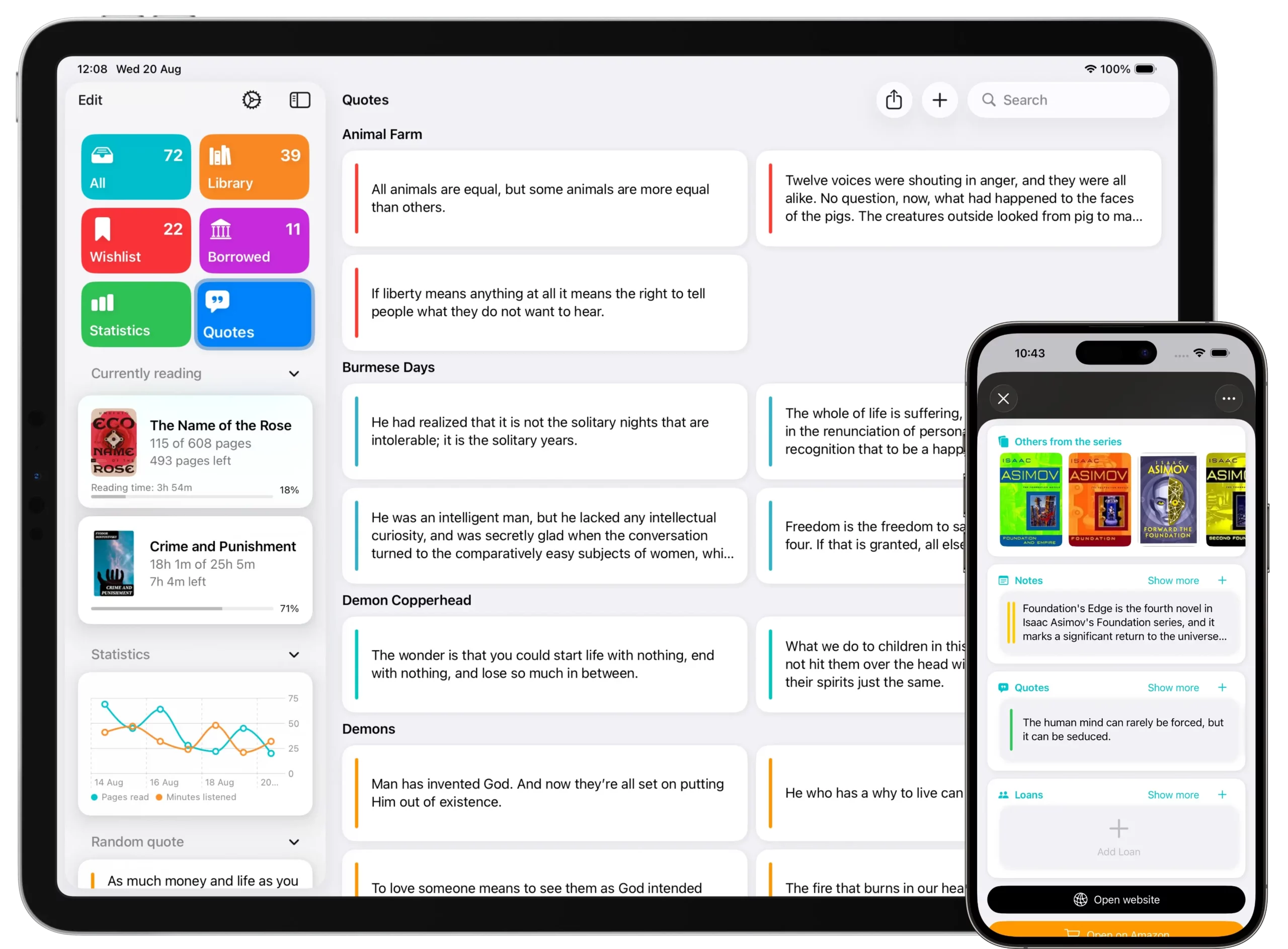
The most modern library apps prioritize user data and note-taking efficiency.
- Capture Quotes & Notes: Save favorite passages (great for book clubs or academic work) and attach detailed notes directly to the book’s entry.
- Privacy-First Commitment: Book Tracker stands out by offering a privacy-first experience: No accounts, no ads, and no tracking. Your digital library remains entirely your own.
Final Verdict
Managing a large book collection requires a dedicated system that scales with your growth. While other apps focus solely on social sharing or timing, Book Tracker offers the only comprehensive solution that combines high-speed cataloging, financial tracking, and powerful reading tools—all protected by a privacy-first philosophy.
Stop letting your library manage you. Start organizing your collection efficiently today.
Level Up Your Reading Experience with Book Tracker!
Discover the joy of reading like never before. Organize your library, track your progress, and save your favorite quotes. Elevate your reading experience today!

